MyPublicWiFi 5.1
MyPublicWiFi 5.1
Start Download Now 
Price : Free
Version : 2017
Release Date : October 2, 2016
Category : Networking Software
Subcategory : Wireless Networking Software
Operating Systems : Windows 7, Windows 8, Windows 8.1, Windows 10, Windows Server 2008, Windows Server 2012
Publisher : Connectify (http://www.connectify.me)
Publisher's Description
MyPublicWiFi is an easy-to-use software that turns your laptop/PC into a Wi-Fi wireless access point. Anyone nearby can surf the Internet through your sharing. This is also an ideal solution for setting up a temporary Access Point in a hotel room,meeting room,at home or the like. The MyPblicWiFi-Firewall can be used to restrict user access to specific servers. You can also prevent the use of certain Internet services (e.g. file sharing programs). MyPublicWiFi allows you to record and track all visited url pages on your virtual WIFI-Hotspot.
How it works MyPublicWiFi?
Setup and Start your virtual WiFi
You can give your virtual wireless network any name you want, and also set the password to anything. Just make sure the password is at least 8 characters. The Wireless Network create/shared uses WPA2 Encryption
Connection to your virtual WiFi
Your friends or family members looking for available wireless networks and connect to your created wireless virtual network.
Stop your virtual WiFi Hotspot
You can stop your running virtual WiFi Hotspot.
Firewall
The MyPublicWiFi-Firewall can be used to restrict user access to specific servers. You can also prevent the use of certain Internet services (e.g. file sharing programs).
URL Logging
MyPublicWiFi can be used to record all sessions actions on you virtual WIFI-Hotspot. This allows you to track all visited url pages.
Connected Clients
The IP addresses, device names and MAC addresses (Media Access Control) of connected Clients will be displayed.
|



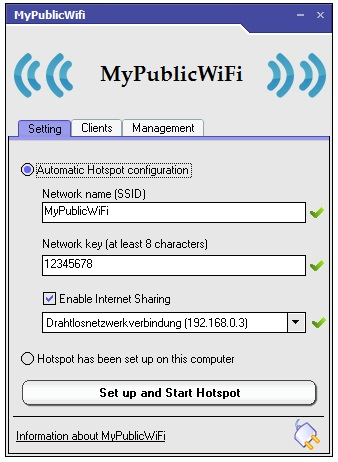
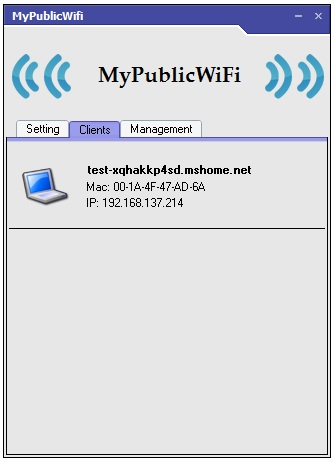
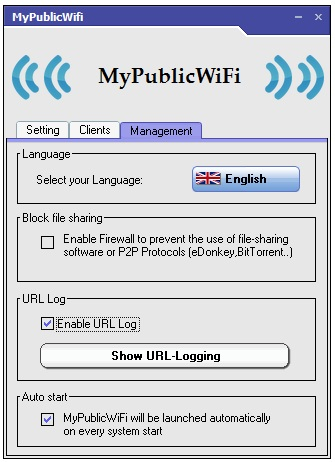
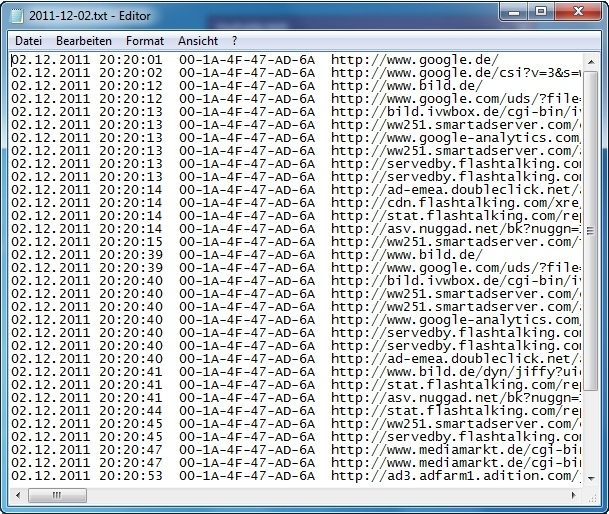








No comments